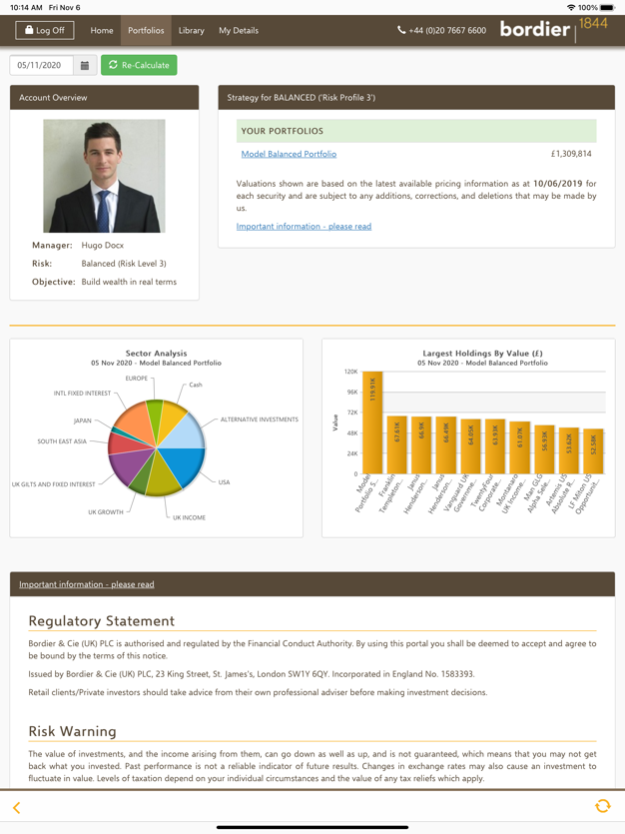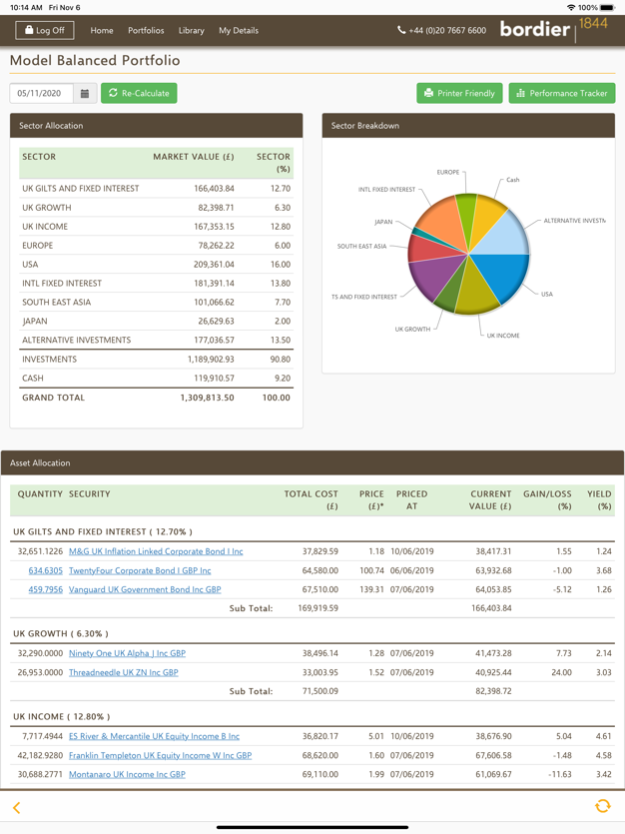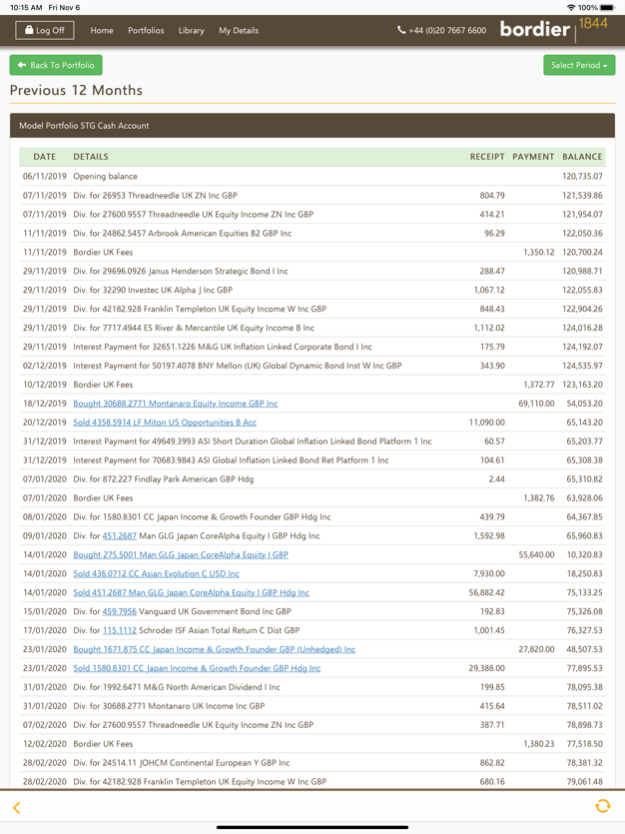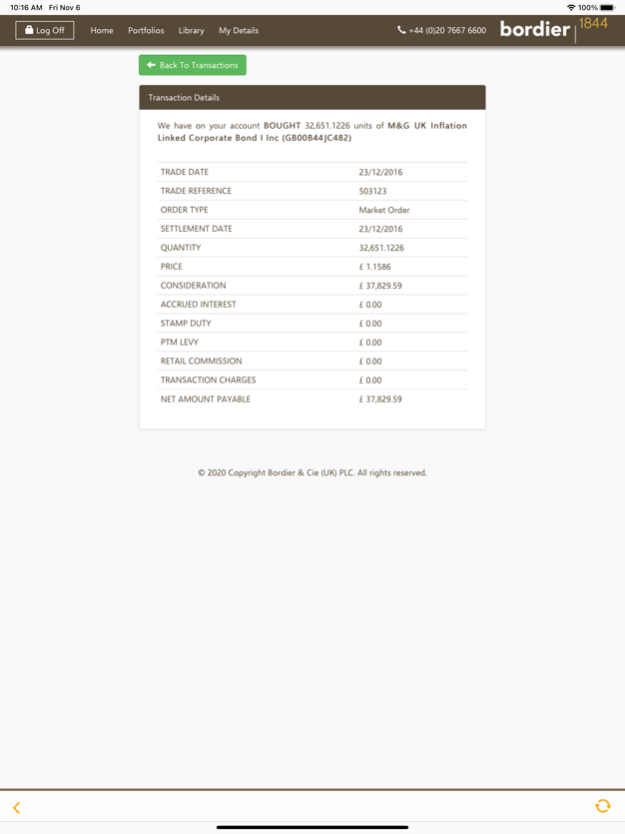Bordier UK 2.4
Continue to app
Free Version
Publisher Description
We are pleased to introduce our new-look iOS application, designed to make it easier to access information about your investments with Bordier UK.
Both professional advisers and clients have the opportunity to see up to date portfolio valuations and asset allocation across all their accounts on an iPhone or iPad.
Where a portfolio has sufficient history, the Performance Tracker screen provides the ability to view performance against a relevant benchmark over time. Performance is shown over 1, 3 and 5 years (where applicable). It is also possible to view performance over different timeframes.
A document library can also be accessed that contains historic valuations and tax reports, as well as any other documents published published by Bordier UK.
May 24, 2021
Version 2.4
The app has been updated to allow the use of FaceID to log on. An initial logon without FaceID will be required after downloading this new version to re-register the device to your Bordier account, but FaceID can then be used for subsequent logon's for all supported devices.
Biometric logon can be enabled for all your mobile devices on the My Details page, accessed through the Secure Web Portal or this app.
About Bordier UK
Bordier UK is a free app for iOS published in the Accounting & Finance list of apps, part of Business.
The company that develops Bordier UK is Bordier & Cie (UK) PLC. The latest version released by its developer is 2.4.
To install Bordier UK on your iOS device, just click the green Continue To App button above to start the installation process. The app is listed on our website since 2021-05-24 and was downloaded 2 times. We have already checked if the download link is safe, however for your own protection we recommend that you scan the downloaded app with your antivirus. Your antivirus may detect the Bordier UK as malware if the download link is broken.
How to install Bordier UK on your iOS device:
- Click on the Continue To App button on our website. This will redirect you to the App Store.
- Once the Bordier UK is shown in the iTunes listing of your iOS device, you can start its download and installation. Tap on the GET button to the right of the app to start downloading it.
- If you are not logged-in the iOS appstore app, you'll be prompted for your your Apple ID and/or password.
- After Bordier UK is downloaded, you'll see an INSTALL button to the right. Tap on it to start the actual installation of the iOS app.
- Once installation is finished you can tap on the OPEN button to start it. Its icon will also be added to your device home screen.